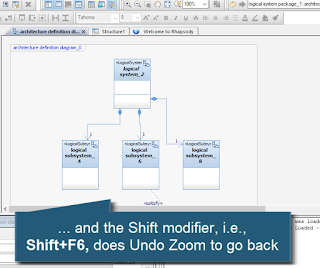Here's the transcript:
This short (and mostly silent) tips and tricks video came off the back of a recent webinar I delivered where an ex-IBM colleague commented about his favourite Rhapsody shortcut and I thought, why don't I use that? Anyway, here's a small selection to refresh our minds ;-)
Rhapsody includes various keyboard shortcuts (also known as accelerators). An accelerator key is a key (or combination of keys) designed to achieve a specific action.
Some of these are common to Windows applications but others may be specific to Rhapsody features such as diagram editing or controlling the workspace.
E.g., Edit > Select > Select Same Type is one of the tucked away menus I use a lot in Rhapsody! Ctrl+Alt+T is the shortcut for Select Same Type.
Ctrl+Alt+T selects all the elements of the same type, useful for using the Layout toolbar to align or space elements
Multi-select also enables you to set common display options, e.g., to show Description compartment in all the selected graph elements.
Ctrl+L is Navigate > Locate in browser.
Modifying with Shift, i.e. Ctrl+Shift+L, will Navigate > Locate on diagram.
If a diagram is selected then Ctrl+P will launch the print dialog.
Less familiar, did you know that Ctrl+R, will display the References for a selected element?
Rhapsody's Enhanced Tooltip is sometimes a useful feature (and sometimes not)...
There's some shortcut clues down here...
E.g., Ctrl+F2 will persisted the Enhanced Tooltip window.
Ctrl+Alt+F2 will toggle enhanced tooltip on and off.
Shift+Alt+F2 and it's off.
Shift+Alt+F2 again and it's on.
Another useful toggle is Ctrl+0 (zero). Ctrl+0 will hide/show the browser.
If we want to reset our workspace window layout then Ctrl+W will Window > Arrange Options.
Modifiers change the behavior of a command.
E.g. Delete will normally Remove from View, i.e. element is still in model!
Adding the Ctrl modifier, i.e., Ctrl+Delete, will Delete from model.
Modifiers also work with other commands
E.g. Ctrl+F is a conventional Windows shortcut for launching a Search dialog.
Shift+Ctrl+F will modify to Search in Diagram...
There are more, of course. However, do you know the shortcut for zoom to fit?
F6 will Zoom to fit for a diagram.

... and the Shift modifier, i.e., Shift+F6, does Undo Zoom to go back.