Here's a short video that shows how...
The first thing to note is that the Rhapsody project needs to be stored in the Jazz/am application (aka Rhapsody Model Manager). This Jazz/am project area currently associated with requirements in Jazz/rm:
Note how external artifacts representing requirements can be placed on any diagram.
Here we can also see the OSLC links to other Jazz applications.
Jazz/am allows web browser access to the Rhapsody elements and diagrams.
To work with external test cases we need to first associate the Rhapsody Jazz/am project area with a Jazz/qm project area. I'll add an association to the Jazz/qm project area to consume Architecture Elements provided by Jazz/am.
When you close and re-open the Rhapsody project to get the Remote Artifacts Package to show the new association.
With OSLC linking, the requirements are not stored in Rhapsody, just the links. We can choose to login to access remote artifacts.
Let's add some relationships to tests in Jazz/qm. There's an Add New > OSLC Link on the diagrams right-click menu.
There's also an OSLC Links tab in the Features window.
For a Validated By link type, the picker allows me to select existing or create new test case.
The OSLC link is now shown in the OSLC Links tab.
The test case shows Validates Architecture Elements links to the Rhapsody elements.
You can use the Show in Rhapsody button to navigate to the Rhapsody client.
Jazz/qm test cases can be dragged on to diagrams similar to requirements.
... and Validated By OSLC links can be added by drawing a dependency.
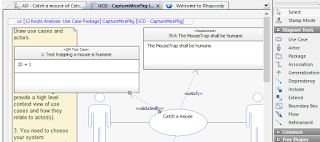
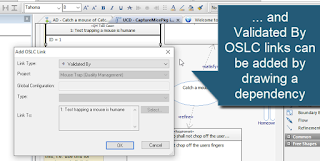
Let's try again, this time with an activity diagram.
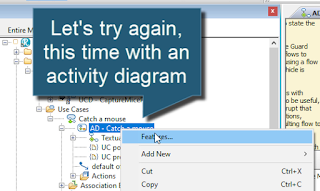
With the OSLC delegated user interface we can also create new test cases in Jazz/qm.
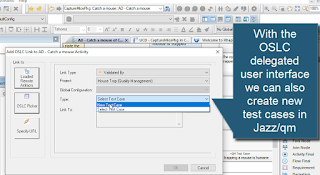
The rich hover in Jazz/qm allows the test engineer to view or jump to the Rhapsody element or diagram.


















No comments:
Post a Comment
Note: only a member of this blog may post a comment.